If you run a local business and want fast results, Google Ads can be a game-changer. I’ve helped many local companies get leads within days, sometimes within hours, using a simple but effective Google Ads strategy.
In this guide, I’ll explain how Google Ads works, why it’s great for local businesses, and how you can start seeing results without wasting your budget.
What is Google Ads?
Google Ads is Google’s online advertising platform. It allows businesses to create and display ads to potential customers across various Google platforms, including the Google search engine, YouTube, and other websites. I can help you target specific audiences, manage their campaigns, and track performance, all through the online platform.
For example, if you’re a plumber in Adelaide and someone searches “emergency plumber Adelaide,” I can ensure your ad will appear above the organic results.
Why Google Ads Works for Local Businesses
Here’s why I recommend Google Ads to most local service providers
- Fast Results: You don’t have to wait months. Your ad can show up on Google within a day.
- Targeted Reach: You can target by city, suburb, or even a small radius around your business.
- High Intent Traffic: People who search on Google are usually ready to buy or call.
- Flexible Budget: You can start with as little as $ 10 to $ 20 per day and scale as you see results.
How to Set Up a Google Ads Campaign (The Right Way)
Many small business owners waste money on Google Ads because they don’t set it up properly. Here’s a simple framework I use with my clients
1. Choose the Right Campaign Type
Start with a Search campaign. This shows text ads when people search for your service. Avoid smart campaigns initially because they offer less control.
2. Target Your Local Area
Use location settings to target only the areas you serve. Don’t waste money showing ads to people outside your city or country.
3. Pick the Right Keywords
Use keywords that match what your customers search for. Some examples
- “roof repair near me”
- “cleaning service in Adelaide”
- “AC installation Chonburi”
Use exact match or phrase match types to avoid unrelated traffic.
4. Write Clear, Simple Ads
Your ad should
- Mention your service and city
- Include a strong call to action, such as “Call Now” or “Book Today.”
- Highlight your USPs, such as “24/7 Service” or “Free Quote”
5. Set a Daily Budget
Start small and track results. I usually recommend 15 to 30 dollars per day for most local businesses. You can increase the budget once you see conversions.
6. Create a Landing Page or Use Your Website
Send people to a page that matches your ad. Ensure it loads quickly, looks good on mobile devices, and has a clear call to action.
7. Track Results with Conversion Tracking
Set up conversion tracking to see which keywords and ads generate real leads. Without this, you’re guessing.
Common Mistakes to Avoid
- Targeting too broad an area
- Using only broad match keywords
- Not writing compelling ad copy
- Sending users to a slow or unclear landing page
- Not using conversion tracking
I’ve seen all of these mistakes cost businesses hundreds of dollars with little to no return.
Tips to Improve Results
From my experience, here are a few things that help Google Ads work better:
- Use Call Extensions
- Add your phone number so people can call directly from the ad.
- Track Conversions
- Set up tracking to measure calls, form fills, and purchases.
- Start Small, Then Scale
- Begin with a small budget. Test and adjust before spending more.
- Negative Keywords
- Exclude irrelevant searches to avoid wasting money.

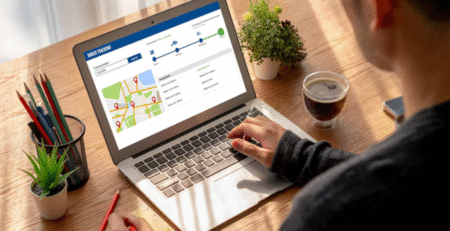

Leave a Reply